This blog has been quiet for a while, but I’ve been busy working on a Windows Store genealogy application, ViewGene.
This is quite a niche application, but it was written to cope with a couple of use cases which are missing from other family tree websites and applications – it’s useful to have it open in conjunction with your favourite family tree software or website.
The first problem is that many of the family tree websites, when showing the whole tree (pedigree chart) of ancestors, compress the tree to make the best use of screen real estate. This is fine to save paper, but it does make it very difficult, when navigating the tree, to know what the generation is of any ancestor on the screen.
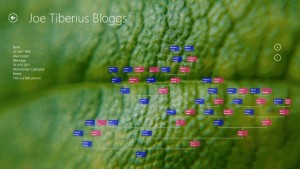
ViewGene ensures that ancestors of any generation all appear at the same vertical level – this makes it easy to see which branches of the tree need more investigation. This view wouldn’t necessarily work well when printed out, but touch-based pan and zoom do mean that it’s easy to zoom out to see the ‘shape’ of the tree, and to zoom in to see the individual details, meaning that it works for interactively investigating the data.
The second use-case is to validate and see the lifelines of the ancestors. Many of the family tree websites allow free-form entry of dates. This means that it is easy to mistype and enter a date of the wrong century, or to enter semantically incorrect dates such as a child born before the father. The Timeline Fan chart allows for some of these problems to be easily seen. The chart also allows the user to see, for example, which ancestors were alive on a given census year.
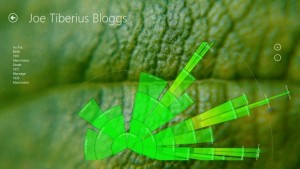
The current release includes very limited validation, to check that dates match allowable GEDCOM formats, but does not check for semantically incorrect dates. Also, there is very basic date inference for missing dates. If I devote any more time to the application, I’ll want to improve both of these points – it should be possible to validate that children were conceived whilst both parents were alive, and that siblings can’t have been born in the same gestation period etc.
Windows Store application observations
The chart functionality is quite generic, and would work well on any touch-screen platform (such as iOS), much of the development effort was spent in building an application following Windows Store idioms.
The first was to ensure that the application works when snapped (though this could do with further improvement). The second was to use semantic zoom, which definitely makes it easier to navigate through a large number of individuals in the GEDCOM file). Adding a very large number of individuals to the GridView results in Invalid Quota exceptions being thrown. Even if this weren’t the case, there would be a usability issue in navigating through so many individuals. To fix this, if there are a large number of individuals in the GEDCOM file the application adds a further level of navigation through the first letter of the surname.
It would be quite easy to add images to the application (such as pictures of ancestors, or scans or pdfs of documentation), but it is quite tricky in a Windows Store application – the GEDCOM file contains paths to images, but it is not possible from a Windows Store application to open files other than via the open file dialog. It may be possible to work around that by instead presenting an open folder dialog (which would allow access to all files and sub-folders within that folder) and then allowing the user to choose the GEDCOM file from a list, but that definitely feels clunky.
The Pedigree Chart is implemented as an ItemsControl, populated with either Boxes or Lines, with an ItemsTemplateSelector to distinguish between them. It works well, and there are no obvious performance issues, but the ItemsControl does crash if too many items are added, so the number of ancestors are limited to 1000.
The timeline fan is implemented as C++/CX WinRT component, deriving from SurfaceImageSource, with all drawing being performed in Direct2D. If I get time to invest in this, I want to switch out to a VirtualSurfaceImageSource, so that the amount of information presented is customised to the zoom level on the screen.
Non Windows Store issues
There are a few issues not related to a Windows Store application.
The application currently does not have editing – the GEDCOM format is too flaky to be a reliable interchange format; it does not round-trip without the possibility of corrupting the user’s information. Ideally, the application would allow connecting to a website to obtain the user’s family tree information, but ancestry.com does not provide a user-accessible API. Geni.com does, and if I get time I intend to investigate that.
It is also trickier than it needs to be to implement mapping – it looks fairly easy to integrate with Bing maps, but the problem is that location data in the GEDCOM file doesn’t necessarily match up with the required data for plotting points on the map. It is possible to ask the data to enter that information, but then the application should maintain it. This isn’t too much of a problem, but it should be maintained per GEDCOM file, and to allow the user to re-import updated GEDCOM files would rely on GEDCOM merging.
The GEDCOM parser is written in C#, mostly as a GoF state machine, with some functional elements. When I originally started coding this up, I intended to start by creating a clunky procedural looking parser (which maintains the state with many flags), then show how an OO GoF pattern was nicer, then show how a F# implementation is nicer still. If I get time I still intend to create a F# version of the parser.
Speaking of F#, the layout logic for the timeline fan is implemented in a functional way, but would be nicer in F# - the problem is that it then needs to communicate with the WinRT component to do the drawing. F# can’t directly interop with WinRT, so it would be necessary to create a C# wrapper or consumer of the F# library just for this – and it seems overkill.
Overall, developing a Windows Store app is fairly easy if you have Silverlight or WPF skills. There are quite a number of features I want to add to the application, but how much time I’m going to dedicate to it depends on feedback or download numbers of the current version of the app.